In today’s digital age, computers have become an integral part of our daily lives. Whether you’re working from home, studying online, or simply browsing the internet for entertainment, spending long hours in front of a screen is now the norm. While computers offer incredible convenience and efficiency, prolonged use can lead to various health issues. In this blog post, we’ll explore some common computer-related health problems and provide practical tips on how to reduce their impact.
1. Eye Strain (Computer Vision Syndrome)
Problem:
Staring at a computer screen for extended periods can cause eye strain, also known as Computer Vision Syndrome (CVS). Symptoms include dry eyes, blurred vision, headaches, and difficulty focusing. This occurs because people tend to blink less frequently when looking at screens, leading to dryness and irritation.
How to Reduce It:
- Follow the 20-20-20 Rule: Every 20 minutes, take a 20-second break and look at something 20 feet away. This helps your eyes relax and refocus.
- Adjust Screen Settings: Ensure your screen brightness matches the lighting in your room. Use blue light filters or enable “night mode” to reduce eye strain.
- Position Your Monitor Correctly: Place your monitor about an arm’s length away and slightly below eye level to reduce strain on your neck and eyes.
- Use Artificial Tears: If your eyes feel dry, consider using lubricating eye drops to keep them moist.
2. Poor Posture and Musculoskeletal Pain
Problem:
Sitting in front of a computer for long hours often leads to poor posture, which can result in neck pain, back pain, and wrist discomfort. Slouching or leaning forward can strain your muscles and joints, leading to chronic pain over time.
How to Reduce It:
- Invest in an Ergonomic Chair: A chair that supports your lower back and encourages good posture can make a big difference.
- Keep Your Feet Flat on the Floor: Adjust your chair height so your feet are flat on the floor, with your knees at a 90-degree angle.
- Position Your Keyboard and Mouse Properly: Keep your keyboard and mouse close to you, so you don’t have to stretch your arms too far. Your wrists should be straight while typing.
- Take Regular Breaks: Stand up, stretch, and walk around every hour to relieve tension in your muscles and joints.
3. Carpal Tunnel Syndrome
Problem:
Repetitive hand and wrist movements, such as typing or using a mouse, can lead to Carpal Tunnel Syndrome (CTS). This condition occurs when the median nerve in your wrist becomes compressed, causing numbness, tingling, and pain in your fingers and hand.
How to Reduce It:
- Use an Ergonomic Keyboard and Mouse: These tools are designed to reduce strain on your wrists and hands.
- Stretch Your Hands and Wrists: Take breaks to stretch your fingers, hands, and wrists. Simple exercises like wrist flexion and extension can help prevent stiffness.
- Maintain Neutral Wrist Position: Avoid bending your wrists too far up or down while typing. Keep them in a neutral position to reduce pressure on the median nerve.
- Consider a Wrist Rest: A padded wrist rest can help support your wrists while typing.
4. Sedentary Lifestyle and Weight Gain
Problem:
Sitting for long periods without physical activity can contribute to a sedentary lifestyle, which increases the risk of obesity, heart disease, and other health issues. Lack of movement slows down your metabolism and can lead to weight gain over time.
How to Reduce It:
- Use a Standing Desk: Alternating between sitting and standing throughout the day can help burn more calories and improve circulation.
- Set Reminders to Move: Use apps or alarms to remind yourself to get up and move every 30-60 minutes. Even a short walk around the room can make a difference.
- Incorporate Exercise into Your Routine: Aim for at least 30 minutes of moderate exercise each day, whether it’s a brisk walk, yoga, or strength training.
- Stay Hydrated: Drinking water not only keeps you hydrated but also encourages you to get up and refill your bottle regularly.
5. Mental Health Issues (Stress, Anxiety, and Burnout)
Problem:
Constant connectivity and the pressure to stay productive can lead to stress, anxiety, and even burnout. The line between work and personal life can blur, especially for remote workers who spend most of their day in front of a computer.
How to Reduce It:
- Set Boundaries: Establish clear work hours and stick to them. Avoid checking emails or working outside of these hours.
- Practice Mindfulness: Incorporate mindfulness techniques like meditation or deep breathing exercises into your daily routine to reduce stress.
- Take Breaks: Regular breaks are essential for mental clarity and focus. Step away from your computer to recharge your mind.
- Stay Connected: Make time for social interactions, even if they’re virtual. Talking to friends or colleagues can help alleviate feelings of isolation.
6. Sleep Disruption
Problem:
Exposure to blue light from computer screens, especially before bedtime, can interfere with your sleep cycle by suppressing melatonin production. This can lead to difficulty falling asleep, poor sleep quality, and daytime fatigue.
How to Reduce It:
- Limit Screen Time Before Bed: Try to avoid using your computer or phone at least an hour before going to bed.
- Use Blue Light Filters: Many devices now come with built-in blue light filters that reduce the amount of blue light emitted by the screen.
- Create a Relaxing Bedtime Routine: Engage in calming activities like reading a book, taking a warm bath, or practicing relaxation techniques to prepare your body for sleep.
- Keep Your Bedroom Tech-Free: Make your bedroom a screen-free zone to promote better sleep hygiene.
Conclusion
While computers are indispensable tools in modern life, they can also pose significant risks to our physical and mental well-being if not used mindfully. By being aware of these potential health problems and taking proactive steps to mitigate them, you can enjoy the benefits of technology without compromising your health.
Remember, small changes—like adjusting your workspace, taking regular breaks, and staying active—can make a big difference in the long run. Prioritize your health, and your body will thank you!
What steps do you take to stay healthy while using your computer? Share your tips in the comments below!
Discover more from Pasindu Lakshan Perera
Subscribe to get the latest posts sent to your email.