As one of the internet’s earliest protocols, Telnet holds a foundational place in the history of remote computer interaction. Initially released in 1969, it was for a long time the default method for accessing and managing networked computers, establishing a paradigm that would shape network administration for decades. While its original purpose as a remote login tool is now largely obsolete due to critical security flaws, the Telnet client remains a surprisingly relevant and powerful utility for modern network professionals, developers, and system administrators.
Telnet is a client-server network protocol designed to provide a text-based, command-line interface for communicating with a remote device or server. Built to be simple and universal, its key characteristics include:
- It operates over the Transmission Control Protocol/Internet Protocol (TCP/IP) suite.
- It traditionally uses TCP port 23 for communication.
- It is platform-independent, capable of connecting a wide variety of different operating systems and computers.
To understand both its history and its modern utility, we must first explore how this foundational protocol actually works.
Understanding Telnet’s Core Mechanics
The strategic genius of Telnet’s underlying architecture was its solution to a major interoperability problem in early networking. Before a universal standard existed, connecting two different types of computers was a complex task. Telnet introduced a standardized framework, built on the concepts of a client-server model and a virtual terminal, that allowed any machine to talk to any other machine.
The Client-Server Model
At its heart, Telnet operates on a straightforward client-server relationship. A user on a local (client) machine runs a Telnet client application to establish a connection to a remote (server) machine running a Telnet service. Once connected, the user can send commands and perform tasks on the remote server as if they were physically present and using its command-line interface.
The Network Virtual Terminal (NVT)
The key to Telnet’s platform independence is the concept of the Network Virtual Terminal (NVT), as specified in RFC 854. The NVT is an imaginary, standardized device that provides a universal middle ground for communication. This brilliant abstraction solves a core interoperability problem by, in the words of the RFC, eliminating “the need for ‘server’ and ‘user’ hosts to keep information about the characteristics of each other’s terminals and terminal handling conventions.” Instead of requiring direct knowledge of each other’s hardware, each machine maps its local characteristics to the NVT standard, creating a universal communication channel that any system can understand.
A Basic Session
A typical Telnet session for remote access follows four fundamental steps:
- Starting the Session: The user opens a Telnet client on their local computer.
-
Connecting to the Remote Computer: The user issues a command, such as
telnet remote_computer_address, to establish a TCP connection. If the remote server accepts the connection, it typically prompts for a username and password. - Controlling the Remote Computer: Once logged in, the user can run commands, open files, and manage the remote system through its command-line interface.
-
Ending the Session: When finished, the user types a command like
exitorquitto terminate the connection and close the session.
These mechanics apply to Telnet’s original purpose, but to understand its modern utility, it is crucial to distinguish between Telnet as a protocol and the software client used to access it.
The Two Faces of Telnet: Protocol vs. Client Utility
A common point of confusion surrounding Telnet is the difference between “Telnet the service” and “Telnet the client.” This distinction is the key to understanding why a protocol deemed insecure remains an essential tool in a modern technician’s arsenal. The Telnet client and the Telnet service are two distinct components that are often confused.
Telnet, The Service
Telnet as a service refers to the server-side software that listens for incoming connections to provide remote terminal access. By default, this service operates on TCP port 23. When you connect to a device for remote administration using the Telnet protocol, you are connecting to this service. Because it transmits all data in unencrypted plaintext, running a Telnet service on a public-facing network is now considered an extreme security risk.
Telnet, The Client
Telnet as a client is the command-line utility that a user runs to initiate a connection. Critically, this client is not limited to connecting only to the Telnet service on port 23. It is a simple tool capable of establishing a basic, unencrypted TCP connection to any port on a remote machine. This makes the Telnet client a versatile “swiss army knife” for interacting with various text-based network protocols, such as HTTP, SMTP, and FTP, by connecting directly to their respective ports.
It is this very versatility that ensures the Telnet client’s place in the modern toolkit, serving not as a remote access tool but as a powerful diagnostic utility.
Telnet’s Evolving Role: From Remote Control to Network Diagnostics
The rise of cybersecurity threats fundamentally shifted Telnet’s primary function. What was once the default protocol for remote administration has been relegated to a specialized diagnostic tool, a transformation driven entirely by the industry’s move toward secure communication. This evolution highlights a broader trend in network protocol development: the prioritization of security-by-design over initial simplicity.
4.1. The Original Mission: Remote Administration
In the early days of the internet, Telnet was the workhorse for remote management. Its common use cases included:
- Server Administration: System administrators would use Telnet to log into servers from anywhere on the network to run scripts, manage files, and perform other administrative tasks.
- Network Device Configuration: It was a primary method for configuring network hardware like routers, switches, and firewalls.
- Accessing Mainframes: In academic and research institutions, Telnet provided a way for users to access powerful mainframe computers remotely.
4.2. The Modern Toolkit: A Diagnostic Powerhouse
Today, the Telnet client is valued for its ability to quickly troubleshoot network services. Because of its simplicity, it can provide raw, unfiltered feedback directly from a server port.
-
Checking for Open Ports A primary modern use is to quickly determine if a service is listening on a specific port. By running the command
telnet [hostname] [port], a user can test connectivity.- Successful Connection: If the port is open and a service is listening, the terminal will typically show a blank screen, indicating a successful connection has been made.
- Failed Connection: If the port is closed or no service is listening, the client will return an error message such as “Connection refused.”
-
Troubleshooting Network Services The Telnet client can be used to manually interact with other plaintext protocols to diagnose issues.
- Web Servers (HTTP): You can test a web server by connecting to port 80. After the connection is established, you can manually type an HTTP request to see the server’s raw response, including headers and HTML source.
- Mail Servers (SMTP): Connecting to an SMTP server on port 25 allows for manual testing of email delivery. This is an excellent way to troubleshoot mail flow problems by interacting directly with the server.
- File Transfer Protocol (FTP): A quick connection to an FTP server on port 21 can verify that the service is active and responding to connection requests.
This utility, however, does not erase the protocol’s fundamental weakness, which ultimately led to its replacement for remote administration.
The Unencrypted Elephant in the Room: Telnet’s Critical Security Flaw
The primary reason for Telnet’s decline as a remote administration tool is simple and absolute: a complete lack of encryption. This design flaw makes it entirely unsuitable for use over any untrusted network, including the public internet, where data can be easily intercepted.
Data in Plaintext
All data transmitted during a Telnet session—including usernames, passwords, commands, and the server’s responses—is sent as unencrypted plaintext. Anyone with access to the network path between the client and the server can capture and read the entire exchange.
Vulnerability to Attacks
This lack of security exposes Telnet to several severe risks:
- Eavesdropping: An attacker can use readily available packet sniffing tools to intercept the TCP/IP packet flow and reconstruct the entire session. This allows them to steal login credentials and view any sensitive data transmitted.
- Man-in-the-Middle (MITM) Attacks: Because the data is unencrypted, an attacker can not only intercept the communication but also potentially modify it in transit without the client or server being aware.
The Modern Threat Landscape
In today’s environment, where mass monitoring and the automated collection of credentials by malicious actors are routine, using an unencrypted protocol like Telnet for remote login is exceptionally dangerous. The development of a secure alternative was not just an improvement—it was a necessity.
The Secure Successor: Why SSH Replaced Telnet
The security vacuum left by Telnet’s vulnerabilities led directly to the creation of a robust and secure alternative. SSH (Secure Shell) was designed specifically to address Telnet’s deficiencies, providing a secure channel over an unsecured network. It has since become the non-negotiable industry standard for remote command-line management.
6.1. Core Advantages of SSH
SSH offers a suite of features that make it vastly superior to Telnet for remote access:
- Strong Security: The entire SSH session is encrypted, protecting all transmitted data, including user identities, passwords, and commands, from eavesdropping and other network attacks.
- Enhanced Authentication: Beyond encrypted passwords, SSH supports public-key cryptography for authentication. This method uses a pair of cryptographic keys to verify a user’s identity, offering a much more secure alternative to traditional passwords.
-
Greater Functionality: SSH is more than just a secure terminal. It supports a range of additional capabilities that Telnet lacks, including:
- Secure file transfers (using SFTP and SCP).
- Port forwarding (tunneling), which allows you to securely route traffic from other protocols through an encrypted SSH connection.
6.2. Telnet vs. SSH: A Head-to-Head Comparison
The following table provides a clear contrast between the two protocols across key operational features:
| Feature | Telnet | SSH (Secure Shell) |
| Security | No encryption; all data sent in plaintext. | Full data encryption; protects against eavesdropping. |
| Default Port | TCP Port 23 | TCP Port 22 |
| Authentication | Basic username and password (unencrypted). | Encrypted passwords and cryptographic key-based methods. |
| Functionality | Simple text-based remote terminal. | Secure terminal access, file transfer, and tunneling. |
| Primary Use Case | Legacy system access and network diagnostics. | Secure remote management of modern systems. |
Practical Guide: Installing the Telnet Client
While Telnet is insecure for remote login, its client utility is indispensable for troubleshooting. However, most modern operating systems do not install the Telnet client by default for security reasons. It must be manually enabled or installed to be used.
7.1. On Windows
To enable the Telnet client on Windows, open the Command Prompt or PowerShell as an administrator and run the following command:
dism /online /Enable-Feature /FeatureName:TelnetClient
7.2. On Linux
The installation command varies slightly depending on the package manager used by your distribution.
- Debian/Ubuntu:
- RHEL/CentOS/Fedora:
7.3. On macOS
Newer versions of macOS have removed the built-in Telnet client. It can be installed using the popular package manager Homebrew with the following command:
brew install telnet
Conclusion: Telnet’s Enduring Legacy
Telnet’s story is a microcosm of the internet’s own evolution. It began as a pioneering protocol that made remote computing accessible and laid the groundwork for modern network management. However, as the digital world grew more complex and dangerous, its foundational simplicity became its greatest liability, and it was ultimately superseded by more secure technology.
Today, the crucial distinction lies between the protocol and the tool. For secure remote access, SSH is the non-negotiable standard, offering the encryption and authentication required to protect sensitive data. The Telnet client, however, remains a valuable and remarkably simple tool for network troubleshooting and port checking, especially in trusted environments where its lack of encryption is not a concern.
Professionals should rely on SSH for all remote management tasks but keep the Telnet client in their back pocket. It stands as a testament to elegant simplicity—a tool from the dawn of the internet that still has a role to play in keeping our modern networks running smoothly.
Discover more from Pasindu Lakshan Perera
Subscribe to get the latest posts sent to your email.