In a surprising turn of events, Skype has announced that it will be discontinuing its operations. For millions of users worldwide who have relied on Skype for video calls, messaging, and file sharing, this news raises questions about what it means for the future of communication and which platforms can fill the void left by this iconic service. In this blog post, we’ll explore why Skype is stopping its service, what it means for users, and the best alternatives available.
Why Is Skype Stopping Its Service?
Skype, once a pioneer in the world of internet-based communication, has been a household name since its launch in 2003. However, over the years, the platform has faced increasing competition from newer, more feature-rich services. Several factors likely contributed to Microsoft’s decision to phase out Skype:
-
Market Saturation and Competition
The rise of platforms like Zoom, Microsoft Teams, Google Meet, and WhatsApp has overshadowed Skype’s offerings. These platforms provide better integration with other tools, advanced features, and seamless user experiences that Skype struggled to match. -
Shifting User Preferences
Modern users demand more than just video calls and messaging. They expect collaboration tools, cloud storage, screen sharing, and AI-driven features—all of which are now standard in competing platforms. Skype’s interface and functionality have become outdated compared to these newer solutions. -
Strategic Realignment by Microsoft
Microsoft has been focusing heavily on promoting its enterprise-focused platform, Microsoft Teams, as the go-to solution for both personal and professional communication. By retiring Skype, Microsoft aims to consolidate its resources and push users toward Teams, which offers a more comprehensive suite of tools. -
Declining User Base
Over the years, Skype’s user base has dwindled as people migrated to other platforms. With fewer active users, maintaining the service became less viable for Microsoft.
While the exact reasons behind Skype’s shutdown may not be fully disclosed, it’s clear that the decision aligns with Microsoft’s broader strategy to streamline its product offerings and focus on more profitable ventures.
What Does This Mean for Users?
For long-time Skype users, the discontinuation of the service marks the end of an era. Here’s what it means for different groups of users:
- Personal Users: Individuals who used Skype for casual video calls, family reunions, or staying in touch with friends will need to transition to alternative platforms. While this change may feel disruptive at first, many modern alternatives offer superior features and ease of use.
- Business Users: Companies that relied on Skype for meetings, client interactions, or team collaboration will need to adopt new tools to ensure uninterrupted workflows. Fortunately, there are robust enterprise-grade solutions available that cater to business needs.
- Legacy Features: Some users may miss Skype’s unique features, such as its peer-to-peer architecture (in its early days) and ability to make international calls at low rates. However, most alternatives now include similar—or even better—capabilities.
Top Alternatives to Skype
If you’re looking for a replacement for Skype, here are some of the best alternatives that cater to different needs:
1. Microsoft Teams
- Best For: Business professionals and teams
- Key Features: Video conferencing, chat, file sharing, task management, and integration with Microsoft Office apps.
- Why Choose It: As Microsoft’s flagship communication tool, Teams offers a seamless transition for former Skype users. It’s particularly well-suited for businesses that already use Microsoft products.
2. Zoom
- Best For: Large group meetings and webinars
- Key Features: High-quality video calls, breakout rooms, screen sharing, recording options, and virtual backgrounds.
- Why Choose It: Zoom is known for its reliability and scalability, making it ideal for everything from small gatherings to large-scale events.
3. Google Meet
- Best For: Casual users and those within the Google ecosystem
- Key Features: Easy scheduling through Google Calendar, real-time captions, screen sharing, and integration with Gmail and Drive.
- Why Choose It: If you’re already using Google services, Meet provides a hassle-free experience with minimal setup required.
4. WhatsApp
- Best For: Personal communication
- Key Features: End-to-end encryption, voice and video calls, group chats, and status updates.
- Why Choose It: WhatsApp is perfect for staying connected with friends and family, offering secure and straightforward communication.
5. Signal
- Best For: Privacy-conscious users
- Key Features: Encrypted messaging, voice and video calls, disappearing messages, and open-source technology.
- Why Choose It: Signal prioritizes user privacy and security, making it a great choice for those who value confidentiality.
6. Discord
- Best For: Gamers and community-building
- Key Features: Voice channels, text chats, screen sharing, and customizable servers.
- Why Choose It: Originally designed for gamers, Discord has evolved into a versatile platform for creating and managing online communities.
7. Cisco Webex
- Best For: Enterprise-level communication
- Key Features: HD video conferencing, whiteboarding, AI-powered transcription, and integrations with third-party apps.
- Why Choose It: Webex is a powerful option for organizations seeking advanced collaboration tools.
Tips for Transitioning Away from Skype
Switching to a new platform can feel daunting, but these tips can help make the process smoother:
- Export Your Data: Before Skype shuts down completely, export your chat history, contacts, and any important files stored on the platform.
- Communicate the Change: Inform your contacts about the switch and guide them on how to join the new platform you choose.
- Explore Features: Take time to familiarize yourself with the features of your chosen alternative. Many platforms offer tutorials and support resources to help you get started.
- Test the Platform: Conduct test calls or meetings to ensure everything works smoothly before fully committing to the new tool.
- Consider Integration: If you’re using the platform for work, check if it integrates with your existing tools (e.g., project management software, CRM systems).
Final Thoughts
The discontinuation of Skype marks the end of an era for one of the earliest pioneers in digital communication. While it’s sad to see such an iconic platform go, the rise of innovative alternatives ensures that users won’t miss out on staying connected. Whether you’re looking for a simple way to chat with loved ones or a robust tool for team collaboration, there’s no shortage of options to meet your needs.
As we bid farewell to Skype, let’s embrace the opportunities provided by these modern platforms to enhance our communication and productivity. Which alternative will you choose? Let us know in the comments below!
Discover more from Pasindu Lakshan Perera
Subscribe to get the latest posts sent to your email.